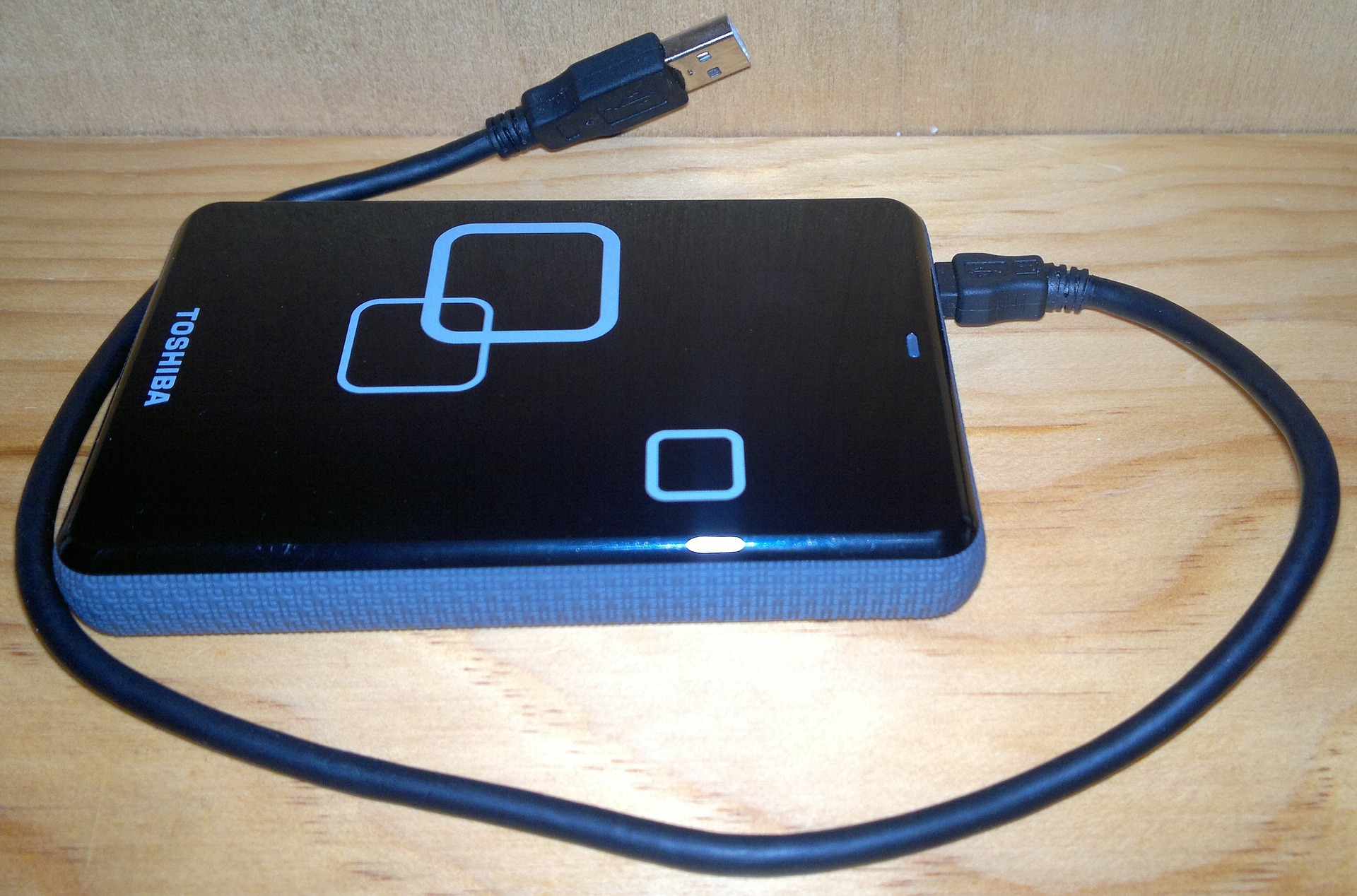How To Create Your Own ChatGPT Bot Without Coding
February 8, 2024
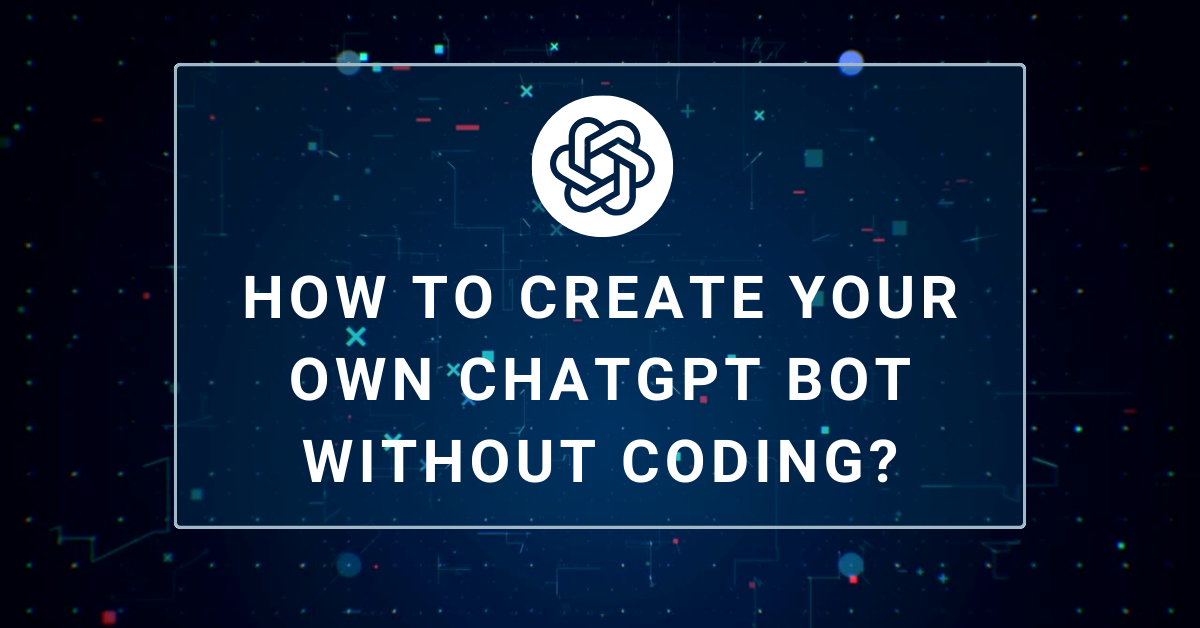
Earlier this year, in November, OpenAI introduced the option to create custom GPTs that can cater to specific needs. Until now, users could only type a long list of instructions to perform a particular task, such as commanding the ChatGPT to look for bugs in a full-fledged code for an app. The good news is that you can create a personalized GPT that works to achieve your tasks. Be it browsing through various PDF files for data analysis or teaching your kids Math.
“We’re rolling out custom versions of ChatGPT that you can create for a specific purpose—called GPTs. GPTs are a new way for anyone to create a tailored version of ChatGPT to be more helpful in their daily life, at specific tasks, at work, or at home—and then share that creation with others,” – quotes OpenAI.
They also added that you can train GPTs to teach you the rules of a board game, design stickers, and even give you recipes with the ingredients you have.
For now, only the Plus and Enterprise users can build a custom Generative Pre-Trained Transformer (GPT). However, OpenAI explained in a blog post that the platform will soon be available for free users.
What is a GPT Builder?
Expanded as a Generative Pre-Trained Transformer Builder, GPT Builder is a tiny version of OpenAI’s ChatGPT that is dedicated to taking the custom commands of users. A user needs to enter instructions in simple English, and he’s good to go. The Builder takes over to create the bot according to the given instructions.
For instance, if you want to build a chatbot that teaches Python through puzzles and number games, the GPT builder will create a GPT bot as needed.
What Customization Options are Available with ChatGPT?
You must be familiar with the traditional interface of ChatGPT that allows you to run various commands. However, it can be a daunting task to give instructions to the ChatGPT to work and iterate things for a particular task. The brand new GPT builder comes to the rescue.
The GPT Builder allows users to tailor their own small version of GPT to perform simple or complex tasks. The GPT uses instructions, extra knowledge, advanced capabilities, and a combination of skills to help you build your own ChatGPT bot. Also, there is no limit to what instructions you can provide the bot; the sky is the limit.
The task can be as small as getting feedback on your writing skills or building a technical support bot for your enterprise-level business. Thus, you can create a GPT bot either for your own personal use or for your business organization.
How to Create a Custom GPT Bot?

It is time to address the elephant in the room: How do you build your own GPT bot using the GPT Builder? Let’s begin the steps!
There are three main steps to creating a custom GPT:
- Building a ChatGPT
- Configuring the GPT
- Saving the GPT
Let’s discuss each one of them in detail one by one.
- Building a GPT
- The first step is to log in to your ChatGPT account. You can do so by heading to the https://chat.openai.com/gpts/editor website.
- Click on the Explore button on the sidebar and then click on the Create a GPT.
- The screen will split into two panels: the Create and Preview panels. You can enter your prompts in the Create tab, and you can engage with the bot in real time through the Preview panel.
- You can then add your prompts in the command bar and hit the Enter or Return button.
- You can then set up your bot’s name and profile picture.
- You can also modify and fine-tune your custom GPT bot by entering more prompts.
- Configuring the GPT
If you still want to customize your GPT bot further, you can use advanced settings to do so.
- Click on Configure. It is present right beside the Create option.
- You can then change the bot name, description, modify the instructions, and add conversation starters.
- You can also change the profile picture by clicking on the image at the top. You can either upload a picture or ask DALL.E to generate the image using AI.
- Further, you can also upload files by clicking on the Upload files option under the Knowledge option.
- You can also turn on Web Browsing, DALL.E Image Generation, and Code Interpreter (to enable data analysis) under the Capabilities option.
- Saving the GPT
After you’re satisfied with your bot, you can click on the Save or Update button. You can also click on the option if you want to share it with people, make it public, or keep it personal.
Note: You can also share the link to your GPT bot by clicking on Explore. Then, click on your bot’s name and then click on the copy link.
Why is GPT Builder Better?
The GPT Builder is the perfect AI tool for customizing a bot according to your own needs. There are two main benefits of GPT Builder:
- Unlimited GPT creation
You can create as many GPTs as you want by giving multiple prompts at once and unlining ChatGPT. This saves time, and you can create a custom GPT according to your own needs. You can juggle between different chatbots as well.
- Upload source files
You can upload up to 20 source files to build a custom GPT. For example, if you want to create a custom bot to resolve customers’ general queries for your business, you can upload reference docs to the GPT builder.
In a Nutshell
GPT Builder is a mighty tool for building custom bots tailored to a user’s need. Anyone who has a plus or enterprise membership of ChatGPT can use the GPT Builder. It is a revolutionary tool that any layman can use to ease down his tasks, learn a new language, build a bot to handle an e-commerce business and whatnot!
If you wish to build a custom bot using ChatGPT, this is a perfect guide to get started. After all, it is better to harness the power of AI for your own benefit.