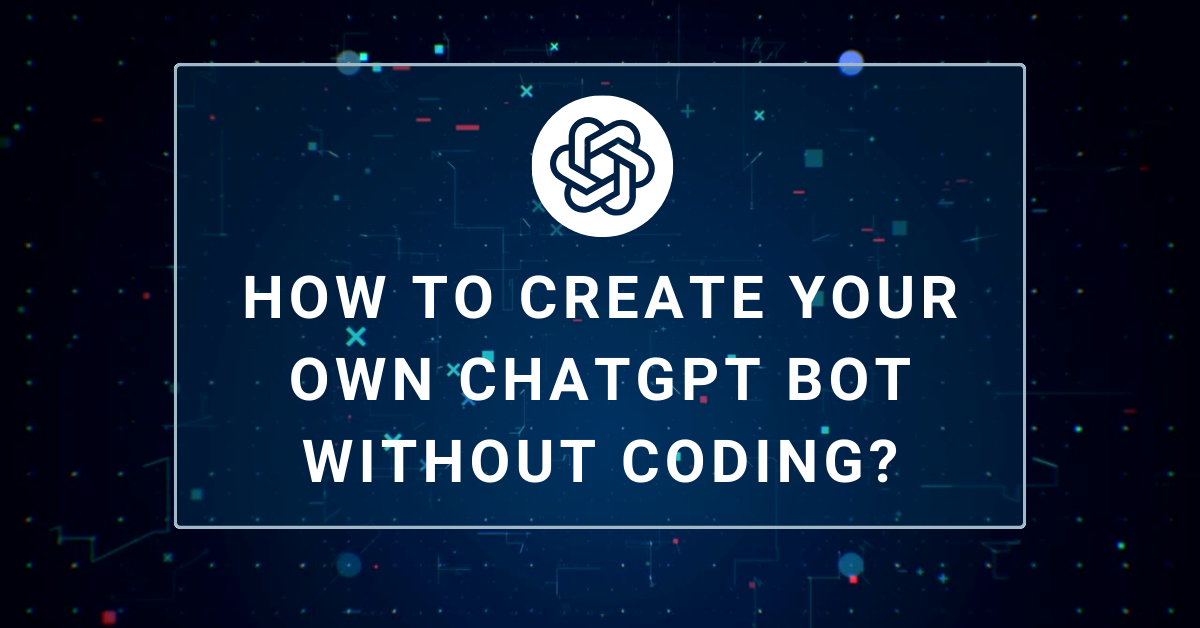How to Fix Toshiba External Hard Drive Recovery?
September 5, 2019
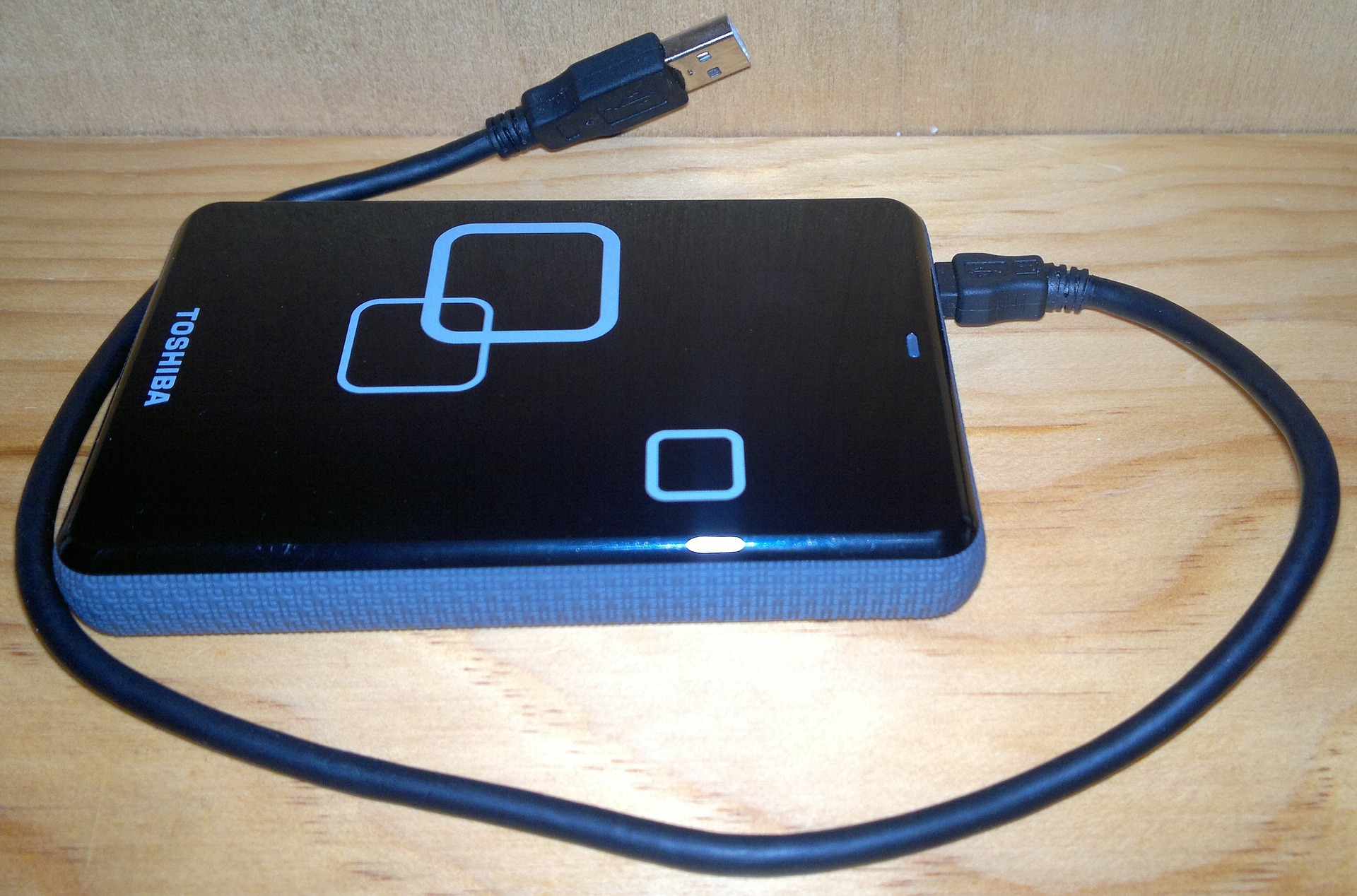
In this digital age, the most trustworthy hard drives are manufactured by the most reliable vendors like Seagate, Hitachi, Samsung, Western Digital (WD), and Toshiba. Undoubtedly, external drives serve a great purpose for digital data storage. And, for backing up data, the most preferred choice is Toshiba external hard drives. They are the best at recreating multiple external partitions to manage digital files better.
Toshiba Hard Drive:
Hard Drives are crucial as they let us save an immense amount of data be it within the system or externally. When data overflows from in-built hard disk drives, external hard drives come to the rescue. Toshiba, being one of the trusted brands, is used by most tech-geeks all around the world. However, unfortunately, every electronic gadget has its own set of limitations and drawbacks. Toshiba external drives are also not spared behind. These external hard drives are prone to issues like complete data loss or hard drive inaccessibility.
This article will cover the reasons behind this colossal loss of data on Toshiba hard drives, common fixes, and the recommended recovery solutions for the data.
Reasons for Data Loss on Toshiba Hard Drive:
Be it external or internal, hard drives look sturdy but are delicate technical excellence units. Events which might seem insignificant like power interruption or rough handling can result in permanent damage of hard drive.

Here are data loss reasons that are common in Toshiba hard drives:
- Power outage or voltage fluctuations while the drive is in use
- Abrupt system shutdown
- Not disconnecting the external drive properly
- Accidental data deletion by an operation- Select All + Shift + Delete
- Unintended hard drive formatting
- Malware/Virus attack
- Deletion of the structures of the hard drive
- Rough handling or dropping of the hard drive
These above-mentioned reasons have the ability to damage the hard drive temporarily and even permanently. Therefore, backing up of data is always recommended to maintain the hard drive’s smooth operation like installing anti-virus, connecting and disconnecting hard drive properly, handling the drive properly, etc.
Common Hard Drive Fixes:
Here are the common fixes that should be considered before rushing to the experts. Often, fixes like these actually work:
If your laptop or computer system is not at all booting, then disconnect the drive and connect it to another computer. If there’s no problem with the booting process but you are not able to access data, you may require a good Toshiba External Hard Drive Recovery service. In case the other computer also does not boot and a feeble clicking sound is heard, then it is possible that the drive has undergone physical damage and requires professional help.
In case your device suffers physical damage, then all you can do is disconnecting the disk and take it apart. You could also find the reasons behind that fault like a faulty PCB or a bad interface. If it is the case of a faulty PCB, then you can buy a new PCB online based on your comprehensive research over the internet matching the model number of your drive.
Tip: Only dare to open the hard drive when you have the technical knowledge and related skills to fix the damaged hard drive. If you are not confident about yourself, then don’t try to fix it yourself, you will only worsen the damage.
If the hard drive is accessible but not the data, then owing to the accidental formatting or deletion, stop writing any new data on to the hard drive as soon as possible. It would be the best thing that you can do to your hard drive because even after deletion/formatting the data is not actually lost; you just lose the access to it.
The space that is occupied by the deleted files is denoted as “available to reuse,” hence, the deleted files remain physically secured on the drive till the time they are overwritten by other files. Therefore, not overwriting the hard drive with new data can guarantee a better chance of recovering the data.
Using the Recovery CD and DVD that is normally included in most of the Toshiba notebook PC models for data recovery on the hard drive.
Some Toshiba laptops include the Toshiba Hard Drive Recovery Utility or Toshiba External Hard Drive Recovery services, saved in a distinctive partition on the hard drive along with all the system files. This utility can be used for the hard drive data recovery to its original state.

Limitations of these Fixes:
It is often seen that the above-mentioned works well, but they fail to settle the following limitations:
Carrying the hard drive to the professional repairer at the service center can turn out to be quite expensive. Consider this option only when the hard disk drive has undergone huge physical damage.
Attempting to fix the hard drive yourself require extensive technical expertise, skills, and related knowledge which users don’t have in general.
It is also possible that the users may not have Toshiba HDD Recovery CD / DVD. For this, they can look out for some third party Toshiba External Hard Drive Recovery services.
The Toshiba HDD Recovery Utility is only available on a few notebook models.
Recommended Solutions:
Unless the hard disk drive is brutally physically damaged, the ideal repairing way is to format the drive. Then after, for the data recovery, one can opt for Toshiba External Hard Drive Recovery services and get mostly all the data restored (depending upon the damage).
If any solution is not comprehended, then simply go for any Toshiba Data Recovery software. This software work remarkably to bring about the lost data or inaccessible data. You can rely on this software for recovering the restricted data on Windows-based drives and even removable media. Access to regained data is completely assured.
Bottom line:
Indeed, every electronic gadget has its own set of limitations and drawbacks. But, if next time your Toshiba hard drive ends up in a problem, with this helpful article, now you know what to do and what to shun. Once the hard drive gets repaired, seek good Toshiba External Hard Drive Recovery software to restore all the data and inaccessible files.