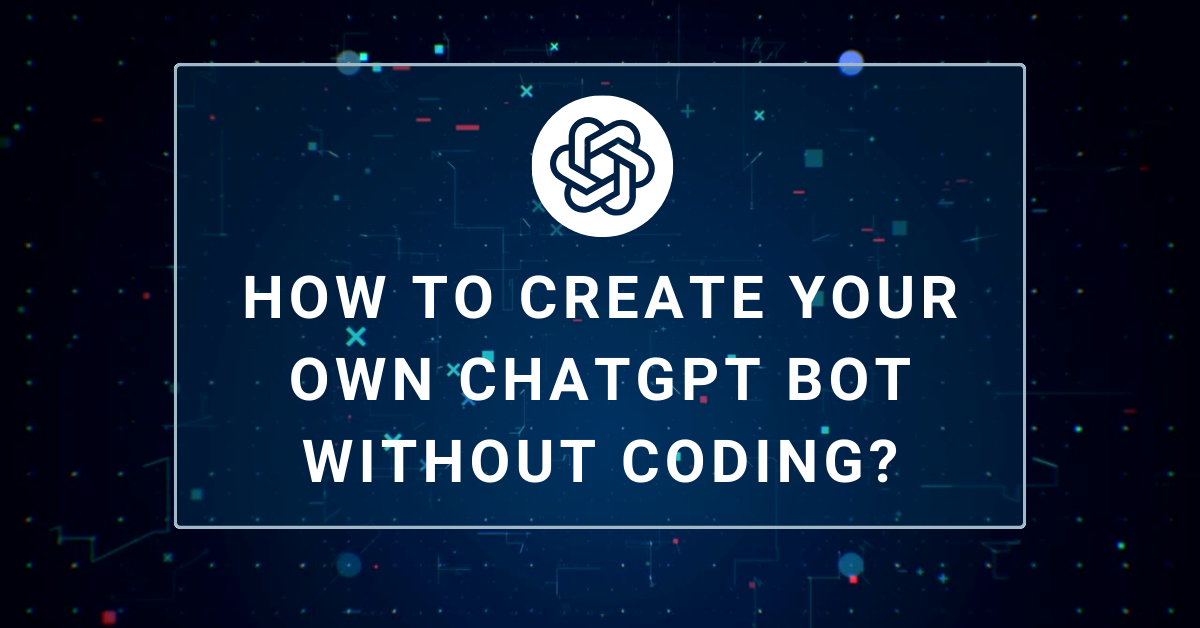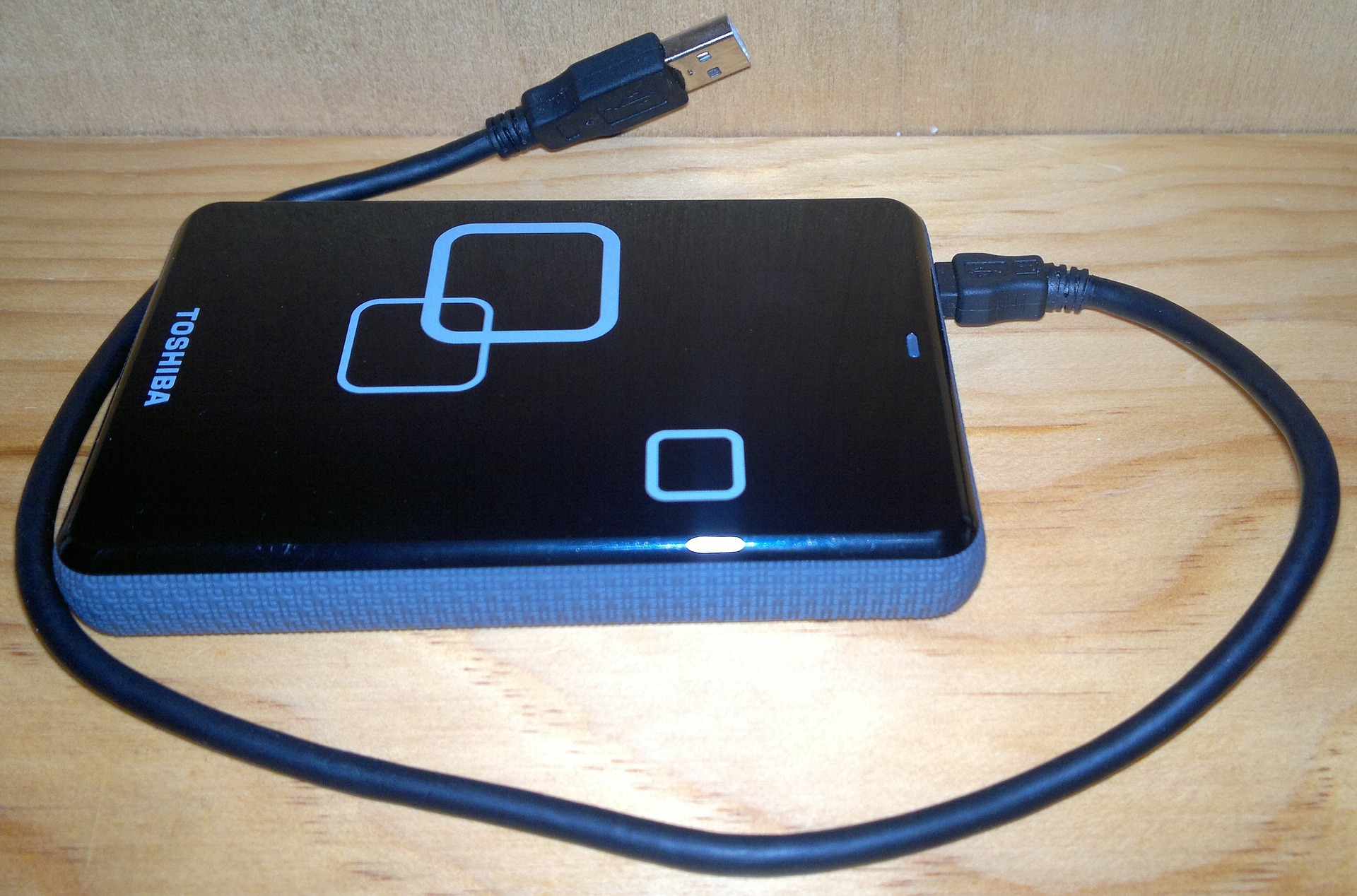Where to Download Manuals for Every iPad Model
February 17, 2023

Manuals for every iPad model can be downloaded from Apple’s official website. These manuals are known as “User Guides” and they provide comprehensive information on how to use the iPad, its features, and settings.
To download the User Guide for iPadOS 16, follow these steps:
- Go to Apple’s official website: https://www.apple.com/
- Scroll down to the bottom of the page and click on the “Support” link.
- In the “Support” section, click on the “Manuals” link.
- Scroll down to the “iPad User Guide” section and select “iPadOS 16”.
- Click on the “Download” button to download the User Guide in PDF format.
To download the User Guide for iPadOS 15, follow these steps:
- Go to Apple‘s official website: https://www.apple.com/
- Scroll down to the bottom of the page and click on the “Support” link.
- In the “Support” section, click on the “Manuals” link.
- Scroll down to the “iPad User Guide” section and select “iPadOS 15”.
- Click on the “Download” button to download the User Guide in PDF format.
Both User Guides are available in PDF format and can be viewed on any device that supports PDF viewing. These guides provide step-by-step instructions on how to use your iPad, including how to navigate the home screen, connect to Wi-Fi, use Siri, and much more. Whether you are a new iPad user or an experienced user, these User Guides are an excellent resource to help you get the most out of your device.
Manuals for every iPad model can be easily downloaded from the official Apple website. The user guide for the latest version of iPadOS, which is iPadOS 14, and the previous version, iPadOS 13, are available for free on the Apple support page.
To download the manual for iPadOS 14, follow these steps:
- Go to the Apple support page (support.apple.com).
- Scroll down to the ‘iPad’ section and click on it.
- From the drop-down menu, select ‘iPadOS’.
- Scroll down to the ‘Manuals’ section and click on ‘iPad User Guide for iPadOS 14’.
- A PDF file will open in your browser, which you can then download by clicking the download button or by right-clicking the mouse and selecting ‘Save as’.
To download the manual for iPadOS 13, follow these steps:
- Go to the Apple support page (support.apple.com).
- Scroll down to the ‘iPad’ section and click on it.
- From the drop-down menu, select ‘iPadOS’.
- Scroll down to the ‘Manuals’ section and click on ‘iPad User Guide for iPadOS 13’.
- A PDF file will open in your browser, which you can then download by clicking the download button or by right-clicking the mouse and selecting ‘Save as’.
These manuals contain comprehensive information about the features and functions of your iPad or apple macbook, as well as tips and tutorials for using them effectively. Whether you’re new to the iPad or have been using it for a while, these manuals are a valuable resource for getting the most out of your device.